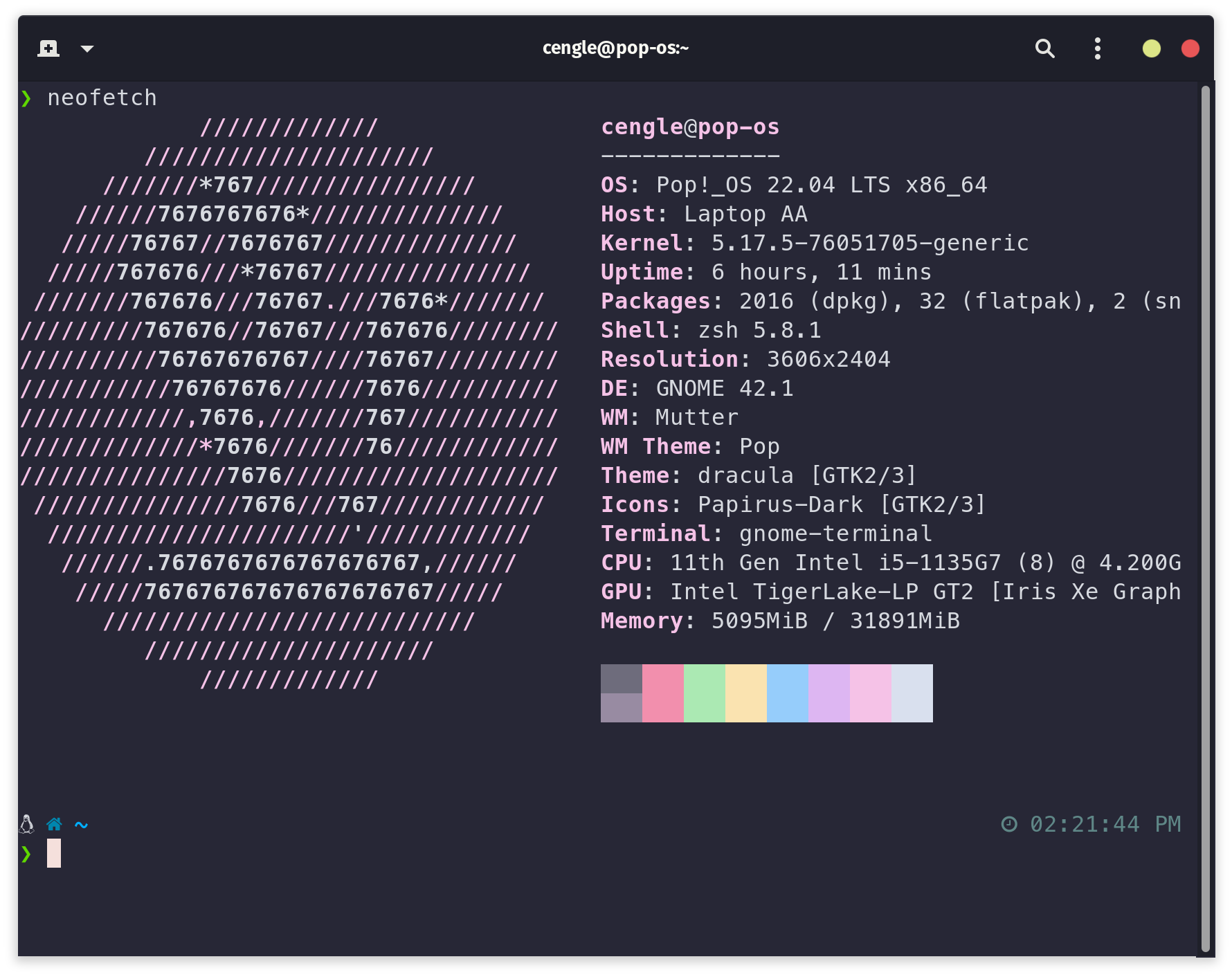OhMyZSH Shell setup
Below are all the steps to configure your terminal to look like the screenshot
- Install ZSH and set as default shell.
1
sudo apt install zsh
- Install OhMyZSH.
1
sh -c "$(curl -fsSL https://raw.github.com/ohmyzsh/ohmyzsh/master/tools/install.sh)"
- Download and install the below fonts. Once installed set your terminal font to
MesloLGS NF. Source - Install Powerlevel10k theme.
1
git clone --depth=1 https://github.com/romkatv/powerlevel10k.git ${ZSH_CUSTOM:-$HOME/.oh-my-zsh/custom}/themes/powerlevel10k
- Set
ZSH_THEME="powerlevel10k/powerlevel10k"in~/.zshrc. - Restart ZSH.
1
exec zsh - Type
p10k configureif the configuration wizard doesn’t start automatically. - Install zsh-autosuggestions. Source
1
git clone https://github.com/zsh-users/zsh-autosuggestions ${ZSH_CUSTOM:-~/.oh-my-zsh/custom}/plugins/zsh-autosuggestions
- Add the plugin to the list of plugins for Oh My Zsh to load (inside
~/.zshrc):1 2 3 4
plugins=( # other plugins... zsh-autosuggestions )
- Create a .zsh file to add customizations to for autosuggestions.
1
nano ~/.oh-my-zsh/custom/zsh-autosuggestions.zsh
- Add the below in the created file
1 2
ZSH_AUTOSUGGEST_HIGHLIGHT_STYLE="fg=#87ff87" ZSH_AUTOSUGGEST_STRATEGY=(history completion)
- Restart your terminal.
This post is licensed under CC BY 4.0 by the author.